Many software-software to create CD labels, but if we sudahmemiliki Nero software, we no longer need to bother to install
Other Label CD software.Sometimes when we make it with Nero cover Designer Here, the print
obtained did not fit with the label area on the CD label stickers.
In order to pass the time in print, then we have to make his stock paper first
first.
1. File => Papper Stock => Add Stock.
Create a user defined stock with a name like "My Label".
Measure Width (width) and height (length) of the CD label Sticker yg used
enter a value with a ruler. Generally, all brands of cd label sticker
has a size of 130,000 mm 250,000 mm.

2. Click Add Item, select Disc.
(note the sign of a triangle or two parallel lines of reply is usually found on stickers, cd wrote a guide direction printing)
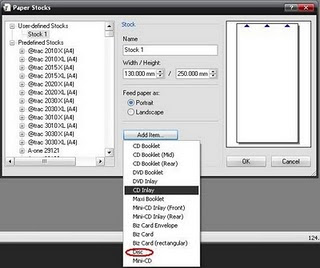

Setting "Outer Radius" (is 1 / 2 of the outside diameter of the cutting area
CD sticker labels) are usually the same size in all brands of cd label sticker,
is 58,000 mm.
Setting "Inner Radius" (is 1 / 2 of the diameter of the cutting area of the
CD Label sticker) usually has a size of 2 mm and there are 20,500 to
8000 mm.
Setting the position of the cutting area the size of the sticker paper.
X (for the distance from the side sticker paper to cutting areas).
Y (for the distance from the sticker paper into the cutting area).
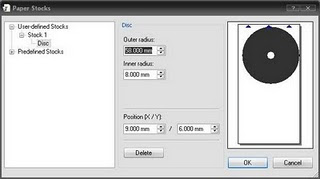 3. Sticker Label for a double CD disc, repeat step 2 to menyetting
3. Sticker Label for a double CD disc, repeat step 2 to menyettingposition Y. Inner and Outer size and exact same X position.
4. Click OK when you've finished making settings.
5. To begin creating the CD label, click File => New
Select Custom in the left column, to create a CD label only. Click OK
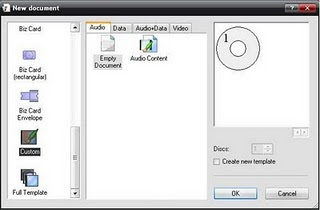 Do not forget to change the paper stock.
Do not forget to change the paper stock.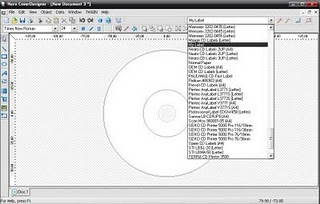 So that if we do not forget to change the paper stock while making cd labels again,
So that if we do not forget to change the paper stock while making cd labels again,click File => Preferences
In Tab Paper Stock,
left column: select "Disc" Column right: select "Name Paper Stock reply you make"
6. Then we can start making CD labels and print them with the printer.
includes pictures, background, text, and effects according to taste.
Done ....






No comments:
Post a Comment